![]() Macros can be thought of as building blocks which can be added to the content area. They allow for unique pre-built functionality to be added to your standard content pages. They are accessed through by clicking the
Macros can be thought of as building blocks which can be added to the content area. They allow for unique pre-built functionality to be added to your standard content pages. They are accessed through by clicking the ![]() Macros icon in the Formatting Tool Bar.
Macros icon in the Formatting Tool Bar.
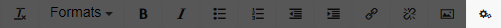
Forms
Forms allow you to gather information from people viewing the website.
Embedded Videos
Video is the most engaging option to present information to people.
Directory Listings
Directories pull the most up to date information from the HSC Directory to ensure faculty and staff are consistent across websites.
Images with Captions (Figures)
Figures (images with captions) are used to pair an image with a corresponding caption, providing the best experience for readers, particularly those using assistive technology.
News
News pulls information from the SOLE News System to populate websites with news specific to them.
Events
Events are an opportunity to highlight activity relevant to the website’s audience.
