Alternative Solutions to Tables
Using Plain Text #
In some cases a table might be simple enough to describe its data with a couple sentences or by employing another structure such as plain text and a List. If your table is conveying little information, consider what the table is trying to illustrate, then write it in your own words. Break down the data into manageable chunks and then describe that in your content. Most of the time a simple table could be represented with a few sentences.
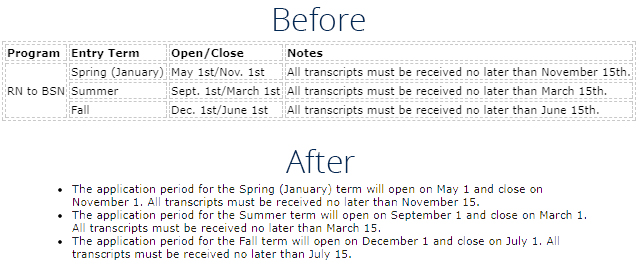
Using Structured Headings #
In other instances we can take advantage of Headings and Subheadings to reformat the table's data. The data would be reformatted to look like a standard content Heading structure. This format will not only make it easier to interpret for assistive technology (such as screen readers), but will also show up more clearly in search results.
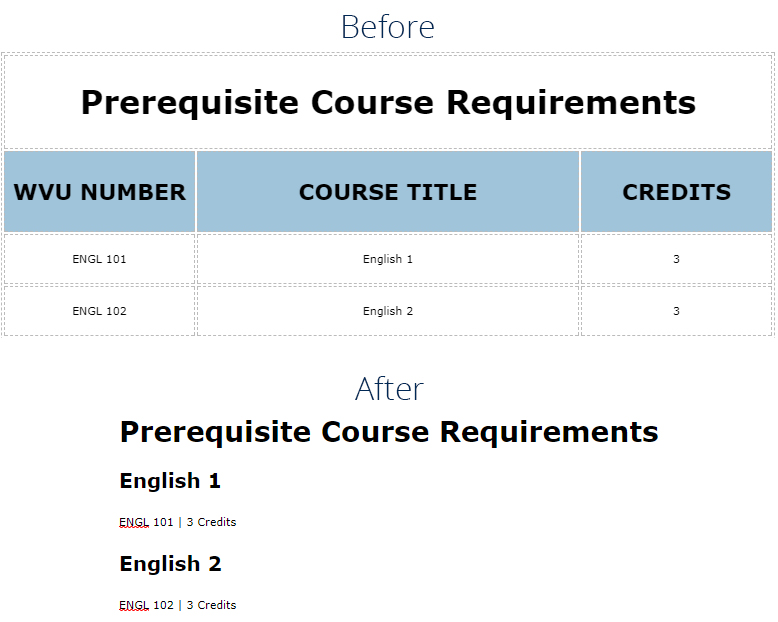
Using PDFs or Excel Documents #
In the case where the table's data is extensive or cannot be broken down in a meaningful way, it might be represented better in a document. Creating an Excel Spreadsheet or a Google Document, then linking to the document from your website would be a better alternative. However, to ensure everyone has access to read the data, save documents in a PDF format whenever possible.